Preface
The LCARS Database of the Federation, the main
project of the Star Trek Dimension, offers a detailed reproduction of Star Trek knowledge
in more than 170 files, supplemented by with numerous diagrams, photos, sounds and
interactivities. Because of the density of information and additional
examinations/interpretations of facts the files try to convey a coherent image of the Star
Trek universe even tough the database of course is far from being complete. But this isn't
the goal after all. Instead, this database tries to perfectly simulate a LCARS terminal of
the 24h century, and provide the information not from "outside", the present,
but from the view of the future - "inside Star Trek" so to speak. In order not
to compromise this maximum level of authenticity and the reality experience, copyrights,
Windows elements and background information were not included; you will find pure and
plain Star Trek in the database. Because of this, this page is intended to give you some
important hints and advises so that you find your way through the possibilities you will
have after the login from the LCARS overview page.
The main screen

After you have clicked on the logo or
the text link "Login" on the LCARS overview page,
the main screen of the Star Trek Dimension LCARS terminal will be displayed after a short
time of loading. Its functions enable you to view all LCARS files and, moreover, allow
searching the database, working with cross links and accessing data from the various sub
databases. Please activate the "fullscreen" feature of your browser in order to
make your experience even more realistic.
The main screen is divided into three
main areas. The 6 buttons of the menu in the upper right corner provide access to all basic
functions of the database.
After a click on "Database", "A-Z", "Search",
"Chronology" and "Programs" further selections are displayed in the control area in the
upper left, for instance a number of buttons or text links. The menu button
"logoff" will cut off the link to the terminal and take you back to the LCARS
overview.
If you have chosen an option in the control area, the according information will be shown
in the display area; either a database directory list or directly an LCARS page. When clicking
"A-Z" and "Chronology" a preselected default page will already be
displayed there, otherwise, the display area will remain empty until your selection. |
 
|
The functions
As mentioned, the menu provides you
with five different database functions (plus "logoff", of course), so that you
are given a great number of access- and retrieval functions. You will learn here more
about these possibilities, and how they work.
Thematic listing
| The button "database" will
display the LCARS files sorted according to their "topics". Every file is part
of a certain sub database according to its content - for instance, personal files belong
to the "Biographical Database", descriptions of various life-forms to the
"Species Database", starship files to the "Starship Database" etc.
These sub databases are represented by pink/violet text links in the control area. Click
on "Biographical", "Species", "Starships" etc. to show a
directory of the respective LCARS files in the display area. These directories are either
simple text lists or already feature mini pictures and short descriptions, giving you
further hints on the actual content of the files. Click on one of the bold directory
entries or, if avaiable, the according picture to open the requested LCARS file. |
 |
Alphabetic listing
The button "A-Z" will
display all LCARS files alphabetically sorted, irrespective of the sub database which they
belong to. Choose a letter in the collection of yellow/orange buttons that are displayed
in the control area to open the respective text directory of LCARS files in the display
area. In the directory, you just have to click on one of the bold printed entries to show
the requested LCARS file.
By the way: for your information, the sub database of each file is displayed right next to
each entry. |
 |
Key word search
| Beside the pre-implemented LCARS
directories link lists can be dynamically generated according to a key word determined by
you. Click the button "Search" to display an according form in the control area. Then
just enter the term you want to perform a search for and click on the yellow
"Search" button next to the text field to start the query. The search word is
compared with the titles of the LCARS files, and accordingly a text list is created.
There, you only have to click on an bold entry to show the respective LCARS file. In the
second column, again the sub database of each file will be displayed for you information.
Btw, if you want to generate a complete list of all files, simply enter no search term
into the text field and press the search button. |
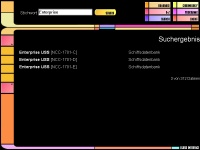 |
Star Trek Chronology
| The button "Chronology"
provides access to a large section of the database which is independent from the other
LCARS files - a chronology of almost 70 years of Star Trek history, not yet complete, but
very detailed, with many additional entries which were forgotten in the official
documentations, and always up-to-date. For this function, the control area will show you
the currently chosen year, which you can enter for yourself as well, a acknowledge button,
which will display the respective file after your input, and navigational buttons that
will take you a year forward, back or to the current beginning and end of the chronology. Note: The
chronology is currently not avaiable in the English version. |
 |
LCARS program
| Finally, access to the interactive
programs integrated into the LCARS database will be provided by the button "Programs".
After clicking, you will find a list of yellow and orange links in the control area.
Choose a program to execute it in the display area. Depending on the chosen function you
have to make text inputs and click buttons in the displayed interface in order to get the
requested results. Btw, you will need at least Javascript 1.1 for a correct execution
(Netscape 3.0+ and Internet Explorer 4.0+), and some programs need DHTML (Internet
Explorer 4.0+ only). Note: the programs are currently not avaiable in the English
version. |
 |
The
LCARS pages
 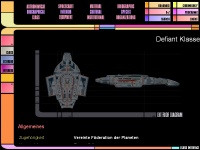
The LCARS pages themselves have a
standardized layout which is very similiar to the original screen display of The Next
Generation, Voyager and Deep Space Nine in terms of colors and general composition. The
files are structured strictly hierarchically and contain tables and lists as well as text
descriptions. Of course you will find plenty of diagrams, photos, mini pictures and sounds
as well.
Generally, headings are printed purple, key words and sub headings yellow and normal text
white. As there no "links" as such in the 24th century, they are usually also
white and become only visible by putting the mouse cursor on them. Some mini pictures
contain links to related pages as well. You can navigate through the page(s) with the up
to 6 buttons displayed in the left area of the tree-like LCARS structure. As you might
notice, the display area does not have a scroll bar (what would be another unwanted
Windows element), however, this function is emulated by the two red buttons marked with
arrows. Use them just as the arrow buttons of the Windows scroll bar in order to scroll
through the page. Depending on the sub database, you will find up to four cross references
to topic related pages between the scroll buttons. The content of those pages should
become clear because of the labels of the cross reference buttons: "Exterior"
will show you the exterior view of a ship or space facility, "Interior" an
interior view, "Technical" further technical specifications etc.
 |
If you have further questions on the
LCARS database, you might want to have a look at the projects section of the FAQ. |
|